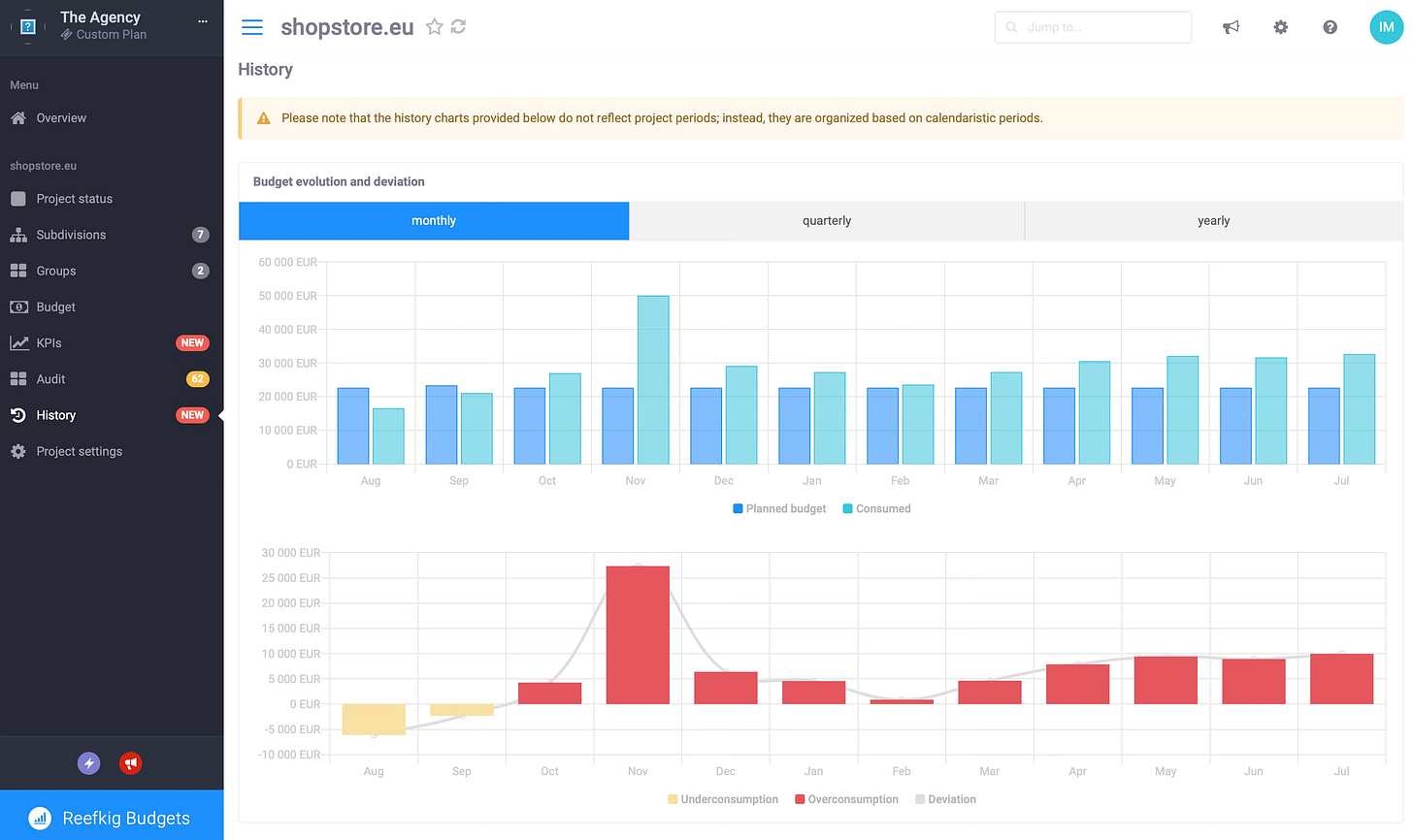Exciting New Features in Reefkig Budgets
Enhance your experience and get more bang for the buck with "share your project" and "spending history" for your account.
As someone who values efficiency and effectiveness, I know these updates will be a game-changer for you! I’m excited to share these powerful new features in Reefkig, designed to help you maximize your results and streamline your work.
“Share Your Project” feature and Unlock the power of collaboration:
The story is well known: a performance media agency, like WebDigital or any other renowned and awarded Google Premier Partner Digital Agency, manages your Google, Meta, LinkedIn, Bing, and TikTok Ads.
By using Reefkig to monitor your media spending, starting today, you can share the performance with two clicks without the need to login and check each platform. Invite any colleague, stakeholder, customer, partner, client, or manager to see what you see. Don’t worry; they can’t accidentally modify anything; it’s “view only” for them.
More eyes on the prize, they say! This feature allows you to share your project monitoring structure and data effortlessly. To use it, select the project and add the email of the person who will receive it.
With just a few clicks in “Project Settings,” you can provide real-time access to critical insights, ensuring everyone is aligned and informed. This not only saves time but also builds stronger relationships through transparency.
The cool thing is that you can decide whether it’s your gift or you want them to pay.
The second feature we decided to call the “Spending History” feature:
Imagine you are in a long partnership with your project’s media budget and spending.
Month after month, you lose track of the ups and downs on Black Fridays, Orange Mondays, or any other colorful campaign name.
Today, in the menu for every project, right next to KPIs (that were also updated), we provide the full history of the planned budget (in the beginning), the spending (that happened), and all the monthly, quarterly, and yearly waves.
This way, you gain unparalleled insight into your budget performance and remember the good, bad, and ugly times. Don’t forget that this applies to all the platforms we integrate and monitor, not just Google—regardless of when you started using them.
With this feature, you can see a comprehensive history of your planned vs. actual spending, identify trends, and spot historical deviations. This empowers you to make data-driven decisions, optimize your budget allocation, and achieve better results.
Why These Features Matter to You:
• Boost Collaboration: Sharing projects builds trust and fosters teamwork, which Roger Dawson highlights as key to successful negotiations and partnerships.
• Gain Control: Real-time tracking and transparency help you stay on top of your campaigns, a concept Brian Tracy often emphasizes in goal setting and time management.
• Enhance Efficiency: Automating mundane tasks frees up your time, allowing you to focus on strategic decisions—a core principle in Robert Cialdini’s persuasion techniques.
Experience these features today and see how they can transform your workflow. Stay informed of all new updates and features:
Why not share the benefits with your network if you find them valuable? Your recommendation could be the key to helping others streamline their media budget management.
Thank you for choosing Reefkig Budgets! If you have any suggestions on how to improve, don’t be shy to let us know. Others have spoken before, and features and updates have come about.
If you think someone else can benefit from a solution like Reefkig, do share this (let them know they are coming from you, and we will give them a friendly discount)
In the unlikely event that you have chosen only to test Reefkig and receiving this email doesn’t provide any additional or actual value, I apologize for making you read this. Please use the unsubscribe option, and we will not bother you.